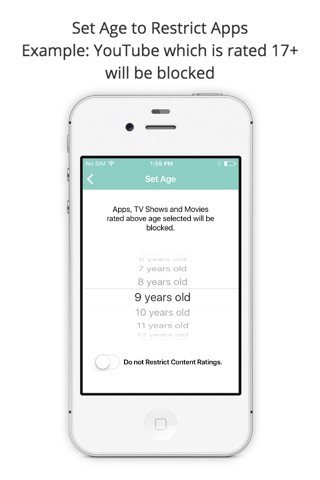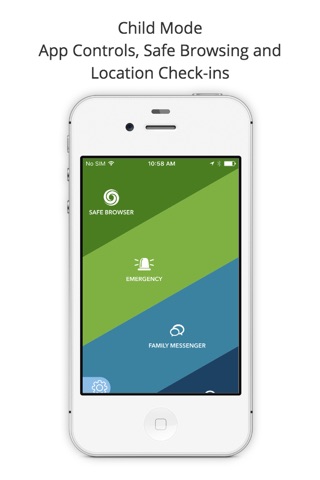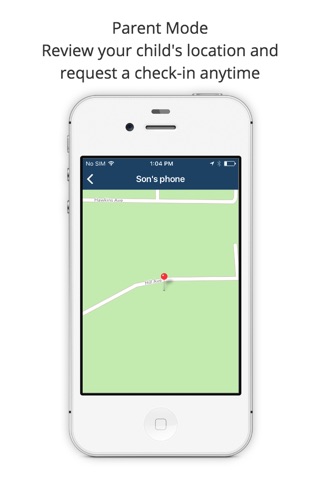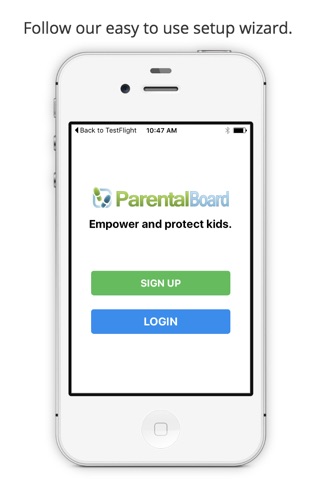
Parental Board app for iPhone and iPad
Developer: National Education Technologies Inc.
First release : 06 Jul 2016
App size: 21.85 Mb
*New users*
Parental Board is now known as Boomerang Parental Control. When you tap on I’M NEW, you will be redirected to install Boomerang via the App Store, which has the same features - just a new look and feel!
Parental Board provides powerful screen time controls. No more forgetting to take away kids’ devices at bedtime or arguing with them. Instantly time-out or grant access right from your phone via our parent mode remote control. Set the age ratings for all content including Apps and be in the know of your childs location.
Parental Boards Popular Features:
▶ Kids need a great sleep - set school night and weekend schedules when your child’s apps simply disappear.
▶ Get Attention when you need to - Time-Out your kid’s device for any duration, anytime via our Parent mode remote control and from anywhere.
▶ More time for Homework? No problem - Grant Access for any duration right from your phone.
▶ Location Check Ins - Ask your child to check in their location and you will get alerted.
▶ App Blocking & Content Control - set app age ratings, limit accidental in-app purchases, block access to the App and iTunes stores.
▶ Discover - know what Apps are installed on your child’s device
▶ Communicate safely within your family with our Family Messenger feature.
▶ Pair all your iPads, iPhones, iPods and other devices into your account securely using your master email and password.
Add Safe Browsing to Parental Board:
▶ SPIN Safe Browser - get our free safe browser which is safer than the stock web browsers plus it enforces safe search results and images via Bing, Google and Yahoo search engines. All web history can be reviewed via our Parental Board web dashboard plus you can configure what websites to block and categories to limit.
NOTES AND TIPS
● Applying a bedtime schedule, time-out or age restrictions will hide apps from your child’s device. When those restrictions are removed, apps will return in alphabetical order and not go back to their original locations (ie: custom folders). This is normal behavior for iOS devices and we are working on a solution that’s compliant with Apple’s guidelines.
● Continued use of GPS running in the background can dramatically decrease battery life. Parental Board does minimize the use of the GPS when not being used for events such as check-in and setting changes.
● All commands and location updates require an internet connection (Cellular and/or Wi-Fi).
● You will get notified via push notification and email if your child removes the Device Profile. Currently, no method exists to harden the Device Profile so do have a chat with your child that you will be notified.
● iPhone 4s is not supported due to its smaller screen.
RESOURCES
◆ Support and Questions: [email protected]